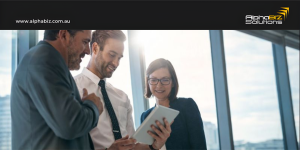As businesses evolve, so do their unique requirements for managing data and daily operations. Sybiz Vision ERP offers robust features that can be tailored to meet these specific needs. In this latest session of the Sybiz Masterclass Series, the focus was on customisations – showcasing how businesses can leverage custom fields, grids, and inquiries to enhance workflows, streamline data access, and improve decision-making.
Why Customisation Matters
Every business is unique, with distinct workflows and reporting needs. While the standard features in Sybiz Vision provide a solid foundation, customisations allow businesses to tweak the software to better suit their specific requirements.
From improving data accessibility to building custom reports, Sybiz’s customisation tools enable users to save time, boost productivity, and make better-informed decisions based on relevant data.
For example, custom grids can consolidate data that would otherwise require navigating through multiple screens, and custom inquiries can provide precise information relevant to specific users, such as managers or frontline staff.
Sybiz Customisation Webinar Video
Catch the full Sybiz Masterclass below, where our experts walk through real-world examples of how customisations can transform your Sybiz Vision experience. Whether you’re a seasoned user or new to customisations, this video will provide valuable insights:
Key Takeaways from the Sybiz Customisations Masterclass
1. Custom Fields
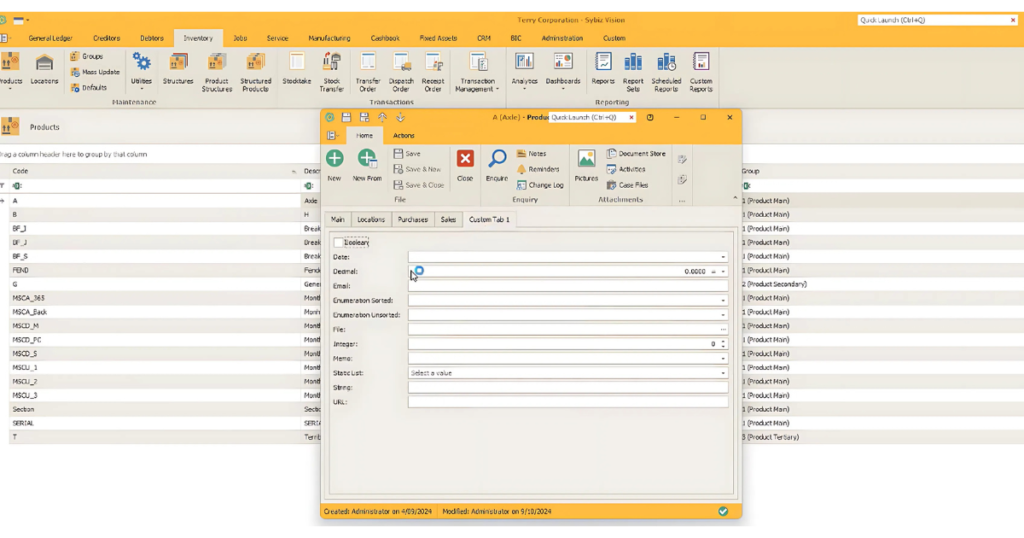
Custom fields are one of the most versatile features in Sybiz Vision. They allow users to add data points unique to their business needs. Examples include product tolerance levels, customer preferences, or tracking numbers, which can all be added to records like customers, products, or transactions.
Pro Tip: Custom fields can be integrated seamlessly with standard grids, enabling users to access this additional information within the same interface they use every day.
2. Custom Grids
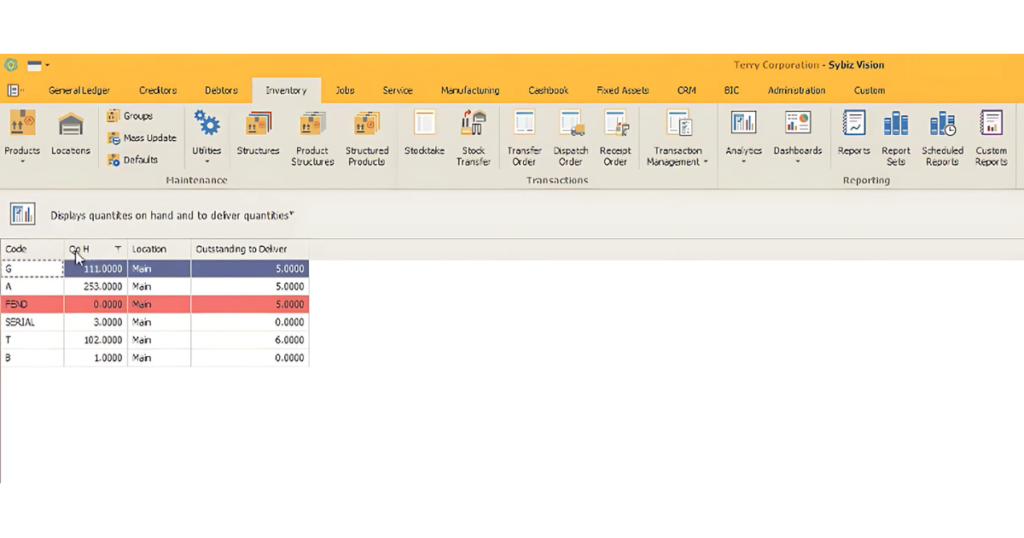
Sybiz Vision designs standard grids to handle generic use cases. However, custom grids allow you to create tailored views that suit your business’s unique needs. With the ability to set conditional formatting and calculated fields, you can ensure that key data is always visible and formatted appropriately for quick decisions.
For example, you can highlight low stock levels using conditional formatting, making it easier for staff to prioritise replenishment.
3. Dashboards
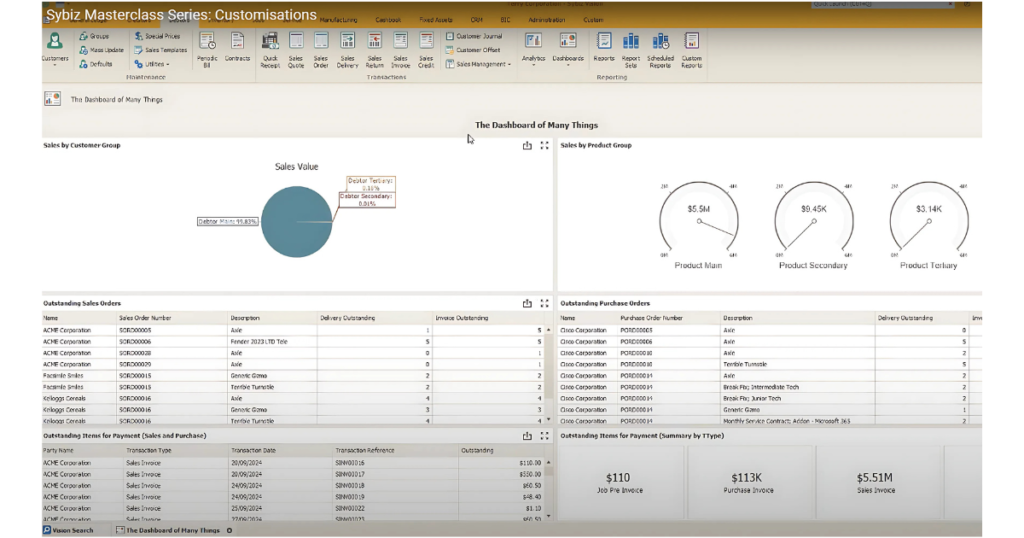
Dashboards take customisation to the next level by allowing users to combine multiple data queries into one visual display. With the flexibility to use charts, graphs, and gauges, you can get a real-time overview of your business performance in a single glance.
Upcoming updates in Sybiz Vision 25 will further enhance dashboard functionality. The addition of drill-down capabilities will make dashboards an even more powerful tool for management and analysis.
4. Breakpoints and Custom Code
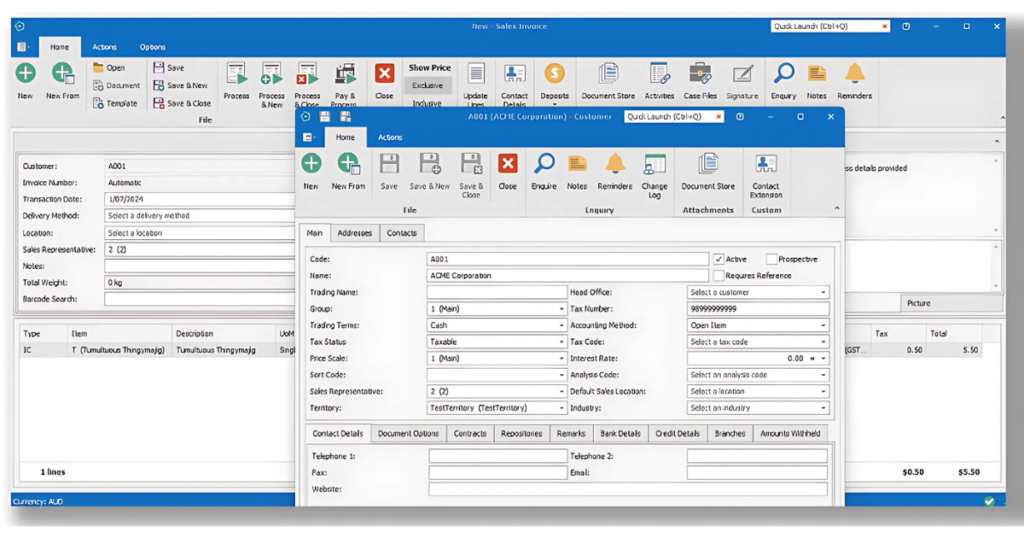
For more technically advanced users, Sybiz Vision’s breakpoints allow you to insert custom code at specific points in the system. You can use this feature to automate processes, trigger notifications, or implement business logic that goes beyond the standard functionality.
One standout example from the webinar was automating the requirement for immediate payment in retail environments, ensuring that users cannot process invoices without payment.
Warning: With great power comes great responsibility! Implement breakpoints carefully to avoid database issues. Always consult with your Sybiz-authorised business partner before deploying custom code.
Real-World Application: Improve Your Workflow with Sybiz Customisations
Consider how much time your team spends navigating between screens to access the information they need. With Sybiz customisations, you can streamline this process and create tailored views that bring relevant data together in one place. Whether it’s through custom fields, grids, or dashboards, the opportunities for efficiency improvements are vast.
By investing in customisations, your business can reduce manual work, improve data accuracy, and empower your team to focus on what matters most.
Ready to Explore Sybiz Customisations?
If you’re interested in learning more about how customisations can transform your use of Sybiz Vision, contact AlphaBiz Solutions today. Our team of Sybiz-certified consultants can help you identify opportunities for optimisation and guide you through the customisation process.
For more information, check out our Sybiz Solutions page or contact us directly for a consultation.