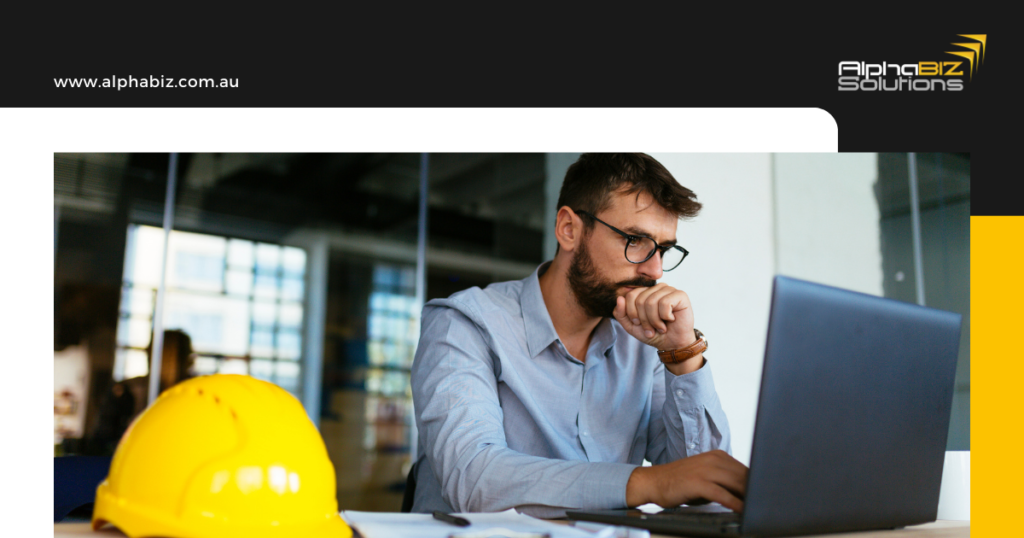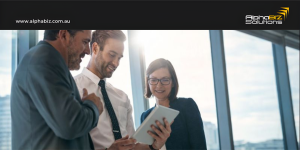In the dynamic world of business, have you ever found yourself waiting for critical data to make a decision? Or perhaps you’ve spent countless hours preparing for a presentation, only to realise that the data is already outdated? You might have encountered difficulties when trying to find specific information within large and complex reports or struggled with complex business intelligence metrics while trying to measure your organization’s performance.
These common pain points can significantly hamper your business efficiency and decision-making process. But what if there was a solution that can solve these hindering challenges and give you the information at your fingertips? Enter Power BI, a robust business intelligence tool that is revolutionising the way businesses handle data.
9 Business Challenges that Power BI can solve
1. System does not have the reports available

You may find that your system does not have the reports you need or the information on the reports are incomplete. This can be frustrating and time-consuming as you may have to manually create the reports from scratch over and over again.
Power BI allows you to create custom reports and dashboards using data from multiple systems. This means that even if your system does not have the reports available, you can still create them using Power BI.
2. Having to run multiple reports across departments

Another common scenario is putting together a periodic board report or end of month presentation for the directors of the organisation. Senior management may spend hours collating multiple reports across different departments to build the financial and analytical snapshot of the business. The era of spending hours or even days on manual report building should be left behind.
With Power BI, you can consolidate data from multiple departments into a single report or dashboard. This eliminates the need to run multiple reports and makes it easier to analyse data across departments.
3. Relying on different department heads to have reports ready

This can be a major bottleneck in your decision-making process, as you may have to wait for multiple departments to provide their reports before you can take action. This can cause delays, missed opportunities, and suboptimal decisions.
Power BI allows you to schedule automatic data refreshes, so your reports are always up-to-date. This means you don’t have to rely on management to have the reports ready, as the data will be automatically updated in Power BI.
4. Reports can only be viewed in PDF and cannot exported

The challenge of being limited to viewing your reports in PDF format can be frustrating and inefficient. PDFs are not easily exportable and cannot be analyzed using report writing tools.
PowerBI can integrate into many systems eliminating the need to run incomplete and static reports like the ones exported to PDF.
5. Unnecessary Time Spent on Presentation

Creating professional-looking presentations can take a lot of time and effort. Spending unnecessary time formatting and designing your reports instead of focusing on analysing the data itself and making decisions.
Power BI has many built-in visualisation options that make it easy to create professional-looking reports and dashboards. This can save time on presentation as you don’t have to spend as much time formatting and designing your reports.
6. Making Decisions Based on Outdated Information

Outdated reports can lead to incorrect decisions and missed opportunities. Ensuring that your reports are always up-to-date is critical in order to make informed decisions.
Power BI allows you to schedule automatic data refreshes, so your reports are always up-to-date. This helps avoid the pitfalls of outdated reports as your data is always current.
7. Interrogating data

Many standard reports, as well as manually created ones, lack the essential drill-down capabilities necessary for examining detailed information when you need to delve deeper into your queries.
With Power BI, there are multiple ways you can setup drill-down capabilites. The most common method is to right-click on the dashboard widget and select drill-down.
8. Lack of Security

Ensuring that your data is secure and only accessible to authorized users is important especially when dealing with sensitive information. Data breaches can have serious consequences such as financial loss, reputational damage, and loss of your customers.
Power BI has various security features in place to help protect your data. For example, you can set up row-level security to control access to specific data based on user roles. You can also use data encryption to protect your data both at rest and in transit.
9. Unable to Foresee Future Trends

Spotting trends and showing how they change over time is essential for any business to exist and stay relevant. Predicting scenarios based on reasonable assumptions and preparing for them can give your business an edge and helps you stay ahead of your competition.
Power BI has various forecasting and predictive analytics features that can help businesses foresee future trends. For example, you can use the built-in forecasting tool to predict future values based on historical data. You can also use machine learning models to make predictions based on your data.
Understanding the Five Core Components of Power BI
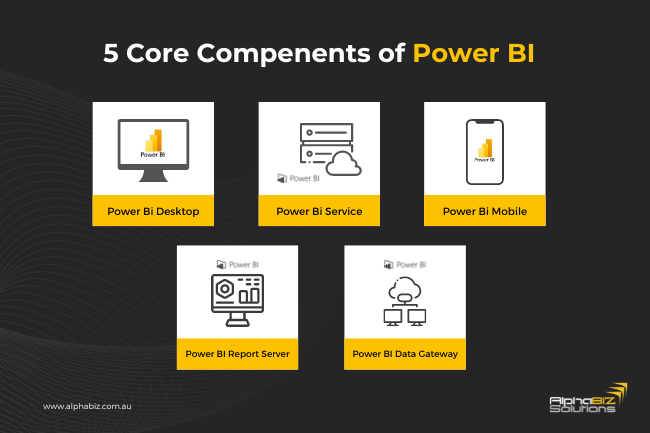
Power BI, a comprehensive business analytics tool, comprises five main components that work together to provide a seamless data analysis and visualisation experience. These components are:
Power BI Desktop
This is a Windows desktop application that allows you to create interactive reports and dashboards. It’s a powerful data exploration tool with a drag-and-drop interface for ease of use. It’s here where data modelling, data transformation, and report creation primarily occur.
Power BI Service
Also known as Power BI online, this is a cloud-based service where you can publish your Power BI reports and dashboards, share them with others, and collaborate with your team. It also allows you to schedule data refreshes and set up real-time dashboards.
Power BI Mobile
This component allows you to access Power BI reports and dashboards on your mobile devices, providing data access on the go. It’s available for iOS and Android devices, ensuring you can make data-driven decisions anytime, anywhere.
Power BI Report Server
This is an on-premises report server where you can publish your Power BI reports, ensuring your data and reports remain within your organisation’s firewall. It’s an excellent option for businesses with strict data compliance and security requirements.
Power BI Data Gateway
This component allows you to sync your on-premises data with Power BI online. It ensures that your dashboards and reports are always up-to-date by providing periodic data refreshes from your on-premises data sources to its service.
Final Thoughts
In the rapidly evolving business landscape, having access to accurate, timely data is no longer a luxury—it’s a necessity. The challenges of waiting for critical data, dealing with outdated reports, spending excessive time on presentation preparation, struggling to find specific data sets, and interpreting complex business intelligence can significantly impede your business growth and decision-making process.
With its robust suite of features, offers a comprehensive solution to these challenges. It not only streamlines your data management process but also transforms raw data into actionable insights, empowering you to make informed decisions promptly. Its intuitive interface, real-time data access, and advanced visualisation capabilities make it an indispensable tool for businesses of all sizes.
Investing in a business intelligence tool like Power BI is not just about solving current challenges—it’s about future-proofing your business. It’s about staying ahead of the curve, identifying opportunities for growth, and driving your business toward success.
Let AlphaBiz Solutions Empower Your Business with Power BI
We understand the power of data and the role it plays in shaping business strategies. Our expert consultants can guide you in leveraging Power BI to its fullest potential, ensuring your business remains competitive and agile in the face of change.
Don’t let your business be hampered by data challenges. Embrace its power and unlock your business’s full potential. Contact us today to learn more about how it can revolutionise your business operations.