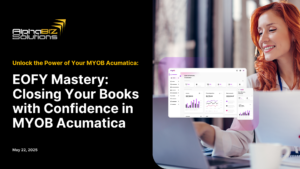How do you sync contacts from your ERP system to other email marketing platforms? Check out AlphaBiz Team’s process of consolidating contacts from MYOB to Mailchimp.
Syncing contacts from your ERP system to an email marketing platform only takes a few import and export clicks, but if you do not establish a routine process for this within your workforce, it may become a neglected task and you may miss out on opportunities to leverage your contacts. By creating a consolidation process, contact databases will be updated more regularly and more consistently with the risk of errors and redundancies reduced.
In our previous blog post, we discussed the benefits that ERP solutions can provide in easing your contact management processes. Now, we want to talk about our own tried-and-tested process of consolidating contacts from MYOB Advanced to MailChimp. While many ERP software have built-in email marketing features, other businesses opt to utilize platforms such as MailChimp which offer additional advantages such as data analytics.
But first, contact segmentation
Before you begin to import your MYOB contacts to MailChimp, it’s important to segment your database first. This makes it easier to categorize your contacts on MailChimp as well.
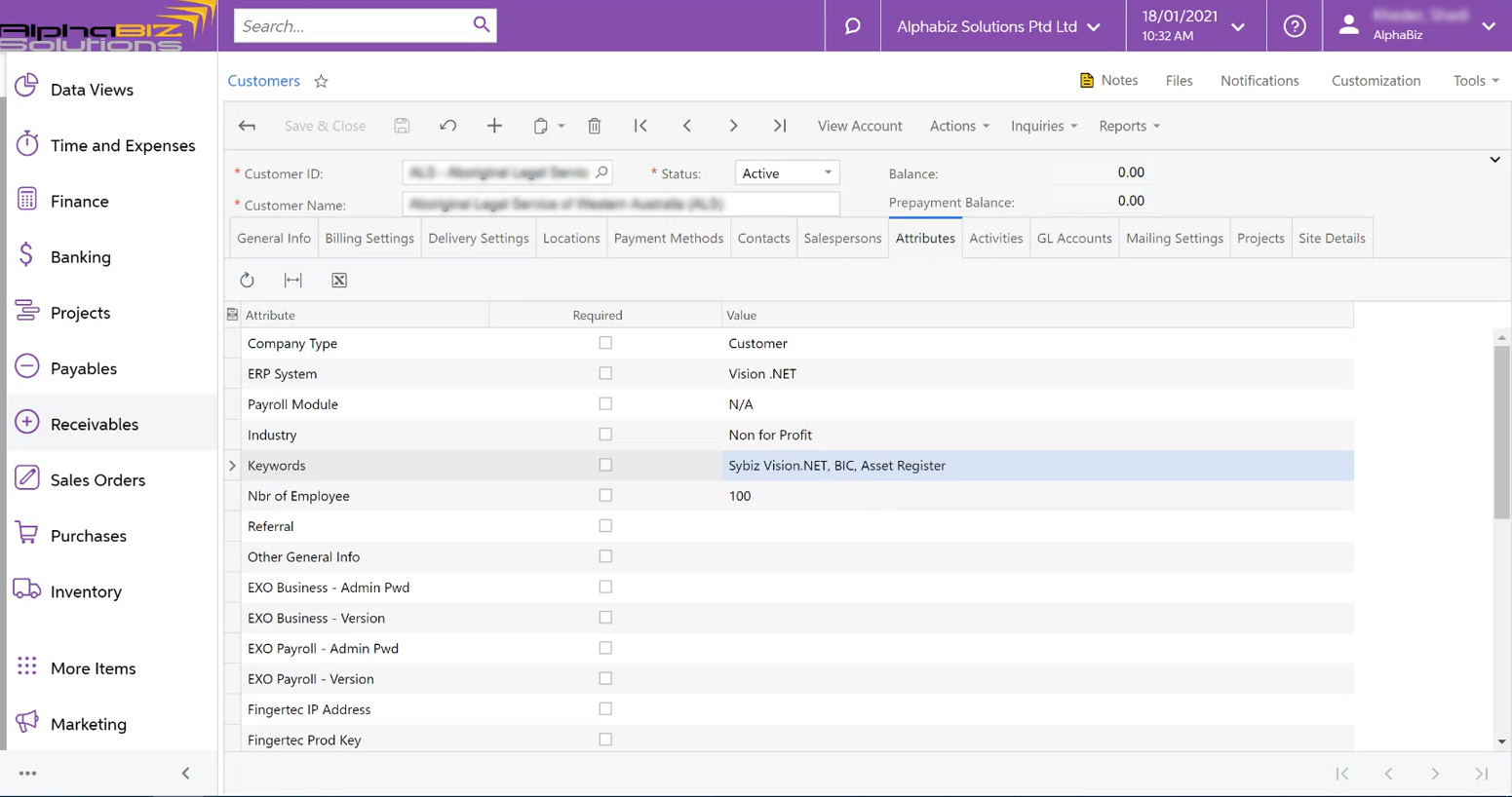
In MYOB Advanced, segmenting contacts is simple. There are many elements within MYOB Contact Cards that can be customized such as the “Attributes” field wherein you can assign different keywords to your clients. You may also assign “Primary Contacts” or “Secondary Contacts”. Overall, there are multiple fields to configure to provide you with the most comprehensive database.
Integrating contacts from MYOB to MailChimp
Once your team has set up a segmentation scheme and have applied it to your contacts, it’s now a matter of taking those contacts from MYOB to MailChimp for your email marketing campaigns. This can be done in five easy steps:
Step 1: Do routine database check-ups
It’s important to do routine check-ups to see if there have been new contacts added to your ERP system. For some businesses, whenever a new contact is added into the system, they automatically check if there were any added within the same week or month just to stay up-to-date.

Looking for the latest additions to your mailing lists is simple with search filters within MYOB Advanced that allows you to search for contacts created within a specific time period. If you update your database monthly, click “Created On” and type in the month which you would like to view.
Step 2: Export excel sheet from MYOB
With the list of most recent contacts available to you, click on the export button within the ERP Solution to download this excel file into your computer.

Step 3: Eliminate unnecessary data from the excel file
Because ERP systems hold highly detailed contact cards, some data on the exported file may not be applicable or relevant to your business’ email marketing goals. Remove the unnecessary columns from the sheet and keep the important information such as “Name”, “Company”, “Email”, and the keywords you assigned under the “Attributes” column.

Step 4: Import excel sheet to MailChimp
On MailChimp, you simply go to the add contact section, click on import contacts and the information from the excel sheet will be added to your mailing list.

Step 5: Align Attributes from MYOB to Tags on MailChimp
Now it’s time to segment your MailChimp contact list by using the “Attributes” you used in MYOB. Just input the keywords you’ve identified under “Tags” on MailChimp and you can categorize your database and create smarter email marketing strategies and campaigns for your business.
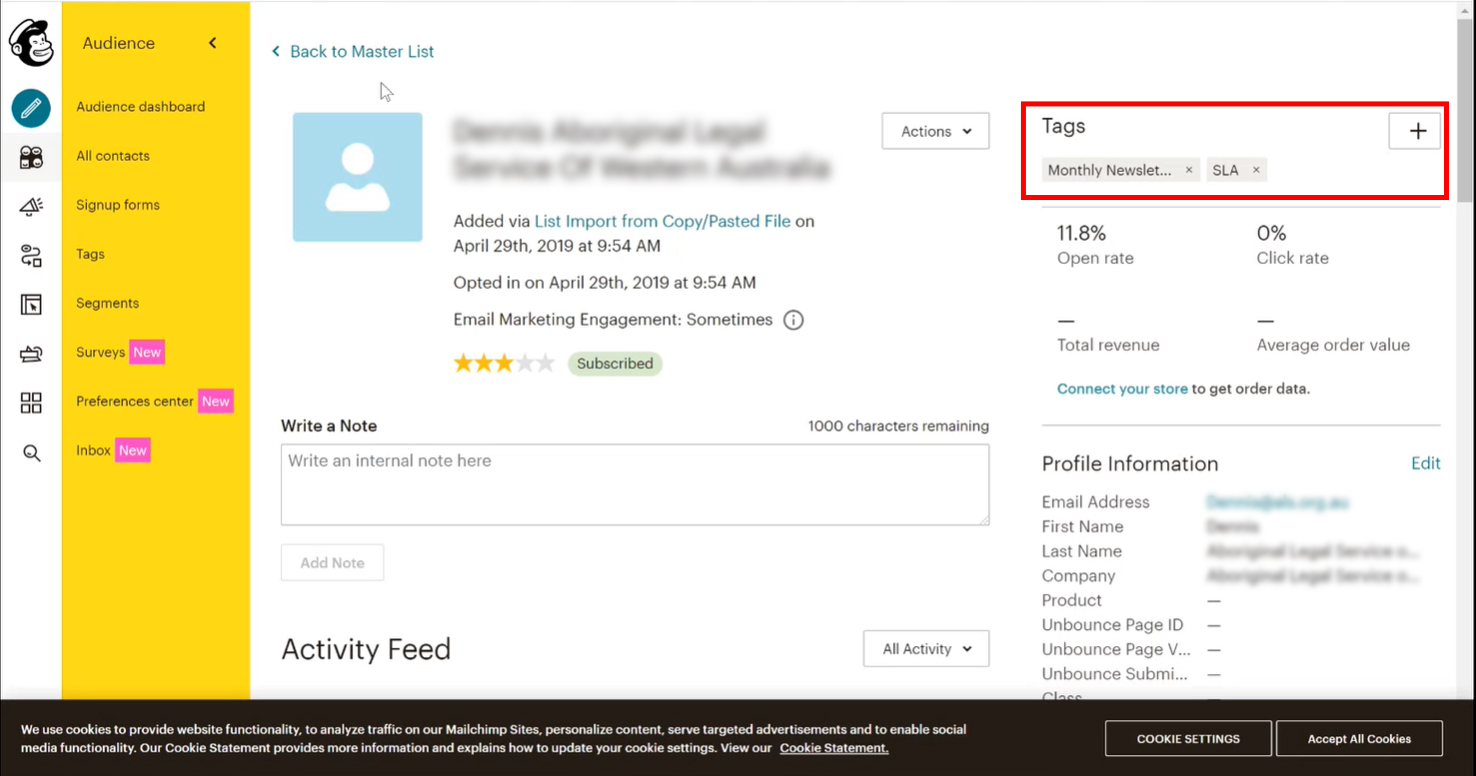
If you’re in need of MYOB support, contact the AlphaBiz Team and we can help you optimize your ERP solution for contact management.