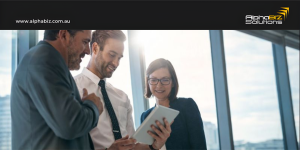Striking the perfect balance between foresight and flexibility is one of the secrets to longevity for businesses.
Companies must anticipate trends and changes, and plan for the future while also being agile enough to roll with unexpected punches.
This is why business forecasting is crucial to the success of any enterprise. It requires you to look ahead, one year’s time to even ten years’ time, and make intelligent estimates with your business data.
Sales Forecasting with ERP systems
As a business owner, you need to effectively and efficiently direct the efforts of your sales force towards meeting key performance indicators (KPIs). However, the first step in setting these KPIs is by forecasting your sales.
Sales forecasting allows you to track your sales performance and identify your KPIs.
By collecting all records from your Point-of-Sale software and ERP system, you can make data-driven forecasts for both short-term and long-term goals.
READ: How to use ERP systems for Sales and Marketing
How does an ERP system help with forecasting sales?
An ERP system captures all of your data into one system, including all your sales transactions.
Once this data is collected, there are many dashboards and reporting tools within an ERP solution that can help you consolidate and interpret all this information.
You can also seamlessly connect your ERP system to other data analytics and business intelligence solutions with extra features to create more comprehensive reports.
Three-Step Sales Forecasting Process

An article from MYOB recently shared a simplified way of projecting sales which can be done in 3 main steps.
Review your history
Have you been tracking your sales performance? Monitoring your previous sales from your Point-of-Sale software can provide you with the necessary insight to get started on your sales forecasting.
Take note of Transaction Reports which will reveal how many customers you accommodate and customers’ average spend from a given time frame.
You can also review your Sales Reports which will show the sales flow of your business for each day.
Identify your KPIs
Once you get a clear picture of how your business is performing, it’s time to set how you’d like to improve this performance.
By setting KPIs, you plan for how to grow your business and provide a clear target for your sales force to meet.
Key Performance Indicators must be realistic and backed up by data. In terms of sales forecasting, here are the KPIs that you should be looking for:
- Average spend per customer
- Number of transactions per day
- Daily sales
Play “What If”
This step is where you get to envision the future you want to build for your business.
So, you’ve reviewed your sales data and have set KPIs based on these findings, now it’s time to stretch the limits of your imagination.
In the MYOB article mentioned earlier, business owners are prompted to ask questions like:
- What if I increased the amount of average spend per customer by just $1 or $2 or 10 per cent? What difference would that make to my turnover?
- What if I could attract customers to return just one more time each week? How would this affect my sales?
If you’ve found satisfactory answers to your “What Ifs”, it’s time to do the math. Play with figures and increase your metrics for the number of transactions, average spending, and daily sales by 10 or 20 per cent, whatever percentage is attainable for your business.
Afterwards, you can prepare a sales budget in line with these new metrics.
With your sales forecast, sales budget, and KPIs all ready to go, the next step would be to share it with your team and work together in realizing your sales predictions.
Did this article help you to learn more about sales forecasting? For further questions on how to utilize your ERP system to create sales forecasts, you may book a demo with us.
For Sybiz Support, MYOB Advanced Support, and MYOB Exo support, you may also contact our team.