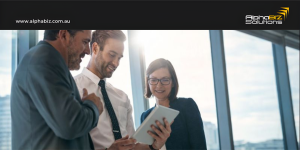As the end of the financial year approaches on June 30th, it’s time to prepare for a crucial task: the EOFY stocktake. This process is not just about ticking boxes for tax purposes; it’s an essential part of maintaining accurate inventory records and setting the stage for a successful new financial year.
Proper planning and execution can minimise disruptions and ensure your inventory data is spot on. Here’s how you can make your EOFY stocktake seamless and efficient.
9 Essential Steps for EOFY Stocktake
1. Schedule Outside Normal Hours
Perform your stocktake close to the financial year-end, around June 30th. Choose a non-business day like a Sunday, or do it before opening or after closing. If that’s not possible, pick a slow business period. Avoid adding new stock or recording sales during the stocktake. Hold off on accounting updates until the count is complete.
2. Identify and Organise Stock
Ensure your storage areas are tidy. Clearly layout inventory items. Separate stock that’s received but not yet recorded and stock invoiced but not yet shipped. Include stock held at different locations. Label shelves by category and mark inventory not to be counted.
3. Use a Consistent System
If stock is in multiple locations, decide the order for counting. Have staff members count in each location, ideally in pairs – one to count and one to record. For manual counts, consider a recount to resolve discrepancies. Clearly mark counted items—separate damaged stock for repair or disposal.
A cloud warehouse management solution that manages and monitors multiple warehouses can help streamline this task. MYOB Advanced offers features that facilitate efficient tracking across various locations.
4. Guide Your Counters
Give clear instructions to your stock counters. Specify where to start, the direction to move, and whether to count from top or bottom. Ensure they have the right information and equipment.
Organise stock sheets by location and quantity. Have pens, clipboards, and barcode scanners ready. Consider bringing in extra staff to ease the process.
5. Count Everything
Count every inventory item. Don’t rely on current data or estimates. Open boxes to verify labels. Check the condition of inventory during the count. Don’t forget items in stockrooms, manufacturers’ returns, reserved items, and products on lay-by.
6. Validate and Verify Counts
Once the initial count is complete, conduct a verification step. Randomly select items for a recount to ensure accuracy. Discrepancies should be rechecked, and any significant differences should prompt a complete recount of that category.
7. Update Your Records
After the stocktake, compare the physical count with accounting records. Recheck discrepancies. Hand completed stock sheets to the data entry person. Clearly mark entered sheets to avoid duplicate entries.
8. Conduct a Post-Stocktake Review
Hold a debriefing session with your team to discuss what went well and what didn’t. Identify areas for improvement in your stocktake process. Use this feedback to refine your stocktake procedures for next year.
9. Use Technology
Consider using barcode scanners for your stocktake. Scanned data can be sent wirelessly to your ERP software for real-time updates. This speeds up the process, allows for more regular stocktakes, and increases accuracy.
For more tips on making your stocktake efficient, check out our previous blog post on 8 ERP Key Features for an Efficient EOFY Stocktake.
Streamlining EOFY Stocktake with MYOB Advanced Business
An ERP system like MYOB Advanced Business can make your EOFY stocktake more efficient. It integrates with barcode scanners, enabling real-time updates and reducing errors.
MYOB Advanced helps maintain accurate records, ensuring you meet tax obligations with ease. Additionally, it offers comprehensive inventory management features such as:
- Automated Inventory Reconciliation: Finalise and release all inventory transactions, ensuring accurate reconciliation of inventory costs with account balances.
- Real-Time Data Access: Access inventory data in real-time for accurate and timely decision-making, crucial during stocktake.
- Enhanced Reporting and Analytics: Detailed reports and analytics on inventory performance help you identify trends and make informed decisions, optimising your inventory management strategy.
- Mobile Accessibility: Perform stocktakes using tablets or smartphones, improving flexibility and efficiency during the EOFY period.
These features, showcased in video, demonstrate how MYOB Advanced Business can transform your EOFY stocktake process.
Ready to Transform Your Stocktake?
Prepare for EOFY with confidence. If you need further assistance or would like to conduct an audit on how to improve your EOFY processes, don’t hesitate to reach out and book a time with our MYOB expert consultants at AlphaBiz Solutions. Contact us today!