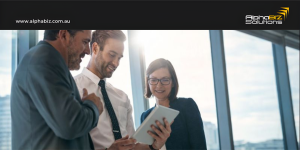Having difficulty handling your company’s contact database? ERP Systems are here to help you manage your contacts with ease and here’s how.
 Fostering connections and communication are important steps in managing and growing a business. These two success factors converge at a valuable but often overlooked resource of a company – the contact database.
Fostering connections and communication are important steps in managing and growing a business. These two success factors converge at a valuable but often overlooked resource of a company – the contact database.
Maintaining and managing your contact list is the first step to ensure that your businesses continue to build good relationships with clients, customers, suppliers, and more.
In many workplaces, employees establish their systems for managing their contacts. Some simply use the functionalities within their email accounts, others use their phones, and others even resort to manually writing down contacts on phonebooks or ledgers.
The result of scattered and individual contact management systems is a disconnected database that may store out-of-date, incorrect or irrelevant information. By not organizing contacts, many businesses miss out on the chance of leveraging their databases for purposes such as re-marketing or reaching out to new prospects.
Luckily, this is where ERP systems come into the game. An ERP solution centralizes a company’s contact database, making it easier to access and organize for all. Here are some of the benefits of optimizing your ERP software for contact management:
Customizable contact groups and categories
Through your ERP software, segmenting your contacts into groups is easy. There are various categories to configure and customize, allowing employees to keep incredibly detailed contact cards. These attributes can be set up to include keywords and specifications such as job roles or the products which these customers or clients avail of, as well as other relevant information.
Smart search and filter options
 With your contacts properly segmented into different categories, searching and filtering through contacts is now quicker. Just typing in specific details such as name, location, and organization name and assigned keywords can assist you in finding the contact or the contact groups that you need to find.
With your contacts properly segmented into different categories, searching and filtering through contacts is now quicker. Just typing in specific details such as name, location, and organization name and assigned keywords can assist you in finding the contact or the contact groups that you need to find.
Quick and easy import and export functionality
While there are built-in marketing capabilities within ERP solutions, some businesses may opt to export their contact database and use it for other systems such as email marketing services like MailChimp. Exporting your database takes one simple click, providing you with a spreadsheet of your contacts which can be easily uploaded to other platforms that your business may use.
Extensive and expansive cloud storage
ERP solutions are cloud-based software that can handle massive amounts of data for your extensive contact lists. Because it is in the cloud, this is also accessible to the entire workforce and is more secure than personal email accounts and devices.
Best practices in contact management with ERP
Organizing and keeping contact lists updated may not be at the top of many employees’ to-do lists but with ERP software it becomes much more manageable. Optimize your ERP solution and practice these steps when managing your contact database.

If you’d like to know more about the features and functions that will help you with your contact management and email marketing on your ERP solutions, contact the AlphaBiz Team.