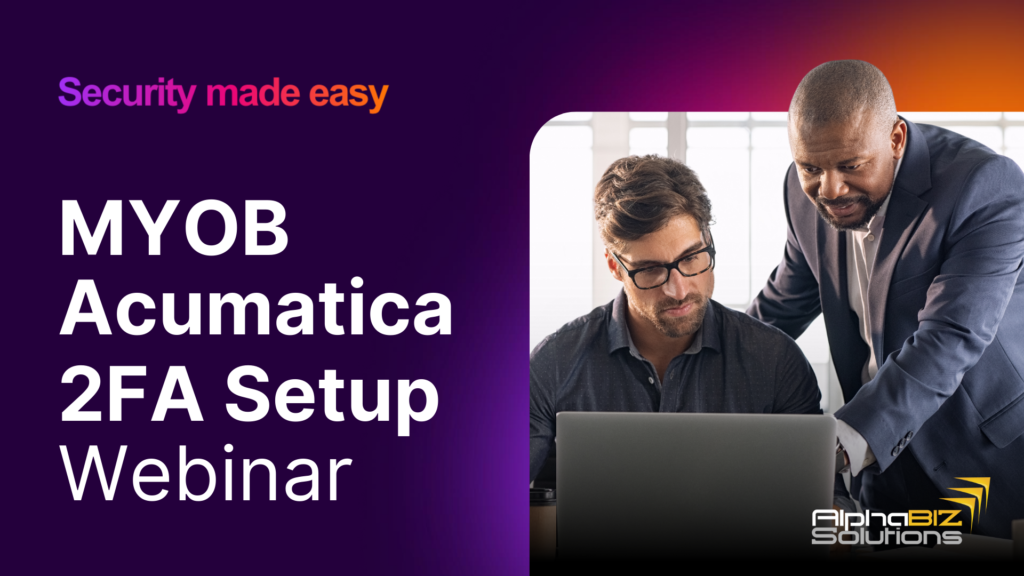Mandatory 2FA Setup for MYOB Acumatica Payroll
Stay Compliant with MYOB Acumatica’s Two-Factor Authentication (2FA)
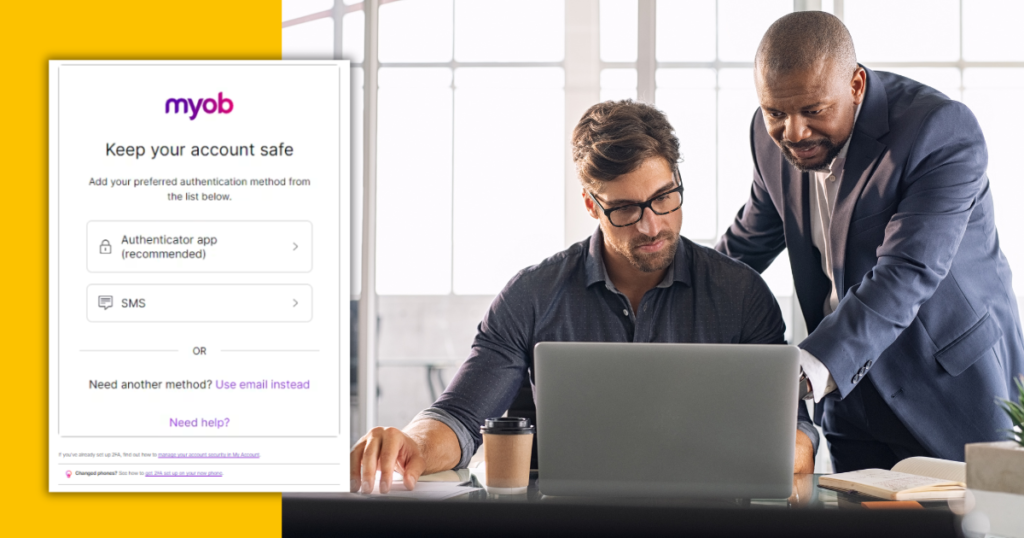
From 30 September 2024, the Australian Taxation Office (ATO) will require all MYOB Acumatica Payroll users to implement Two-Factor Authentication (2FA). This added layer of security ensures that your business data remains protected and compliant with industry standards.
In this guide, we’ll walk you through everything you need to know about 2FA, including how to set it up and best practices for managing it across your organisation.
Watch the 2FA Setup Webinar Recording
If you missed our webinar or need a refresher, you can watch the full recording below.
What is Two-Factor Authentication (2FA)?
2FA adds an additional security step to your login process. Along with your username and password, you’ll need to provide a second piece of information, like a verification code sent to your phone. This makes it much harder for unauthorised users to access your accounts.
Why is 2FA Important?
2FA significantly reduces the risk of unauthorised access to your MYOB Acumatica system, even if your password is compromised. It’s an essential tool in maintaining the security of sensitive payroll data and meeting compliance requirements set by the ATO.
How to Set Up 2FA for MYOB Acumatica Payroll
Follow these steps to enable 2FA in your MYOB Acumatica Payroll system:
- Download an Authentication App: We recommend using apps like Google Authenticator or Microsoft Authenticator.
- Login to MYOB Acumatica: Navigate to your account settings.
- Enable 2FA: Select the option to enable Two-Factor Authentication and follow the prompts to link your authentication app.
- Verify Your Setup: Once linked, use the app to generate a verification code, enter it into MYOB Acumatica, and you’re set!
For a detailed step-by-step guide, download the presentation PDF used during the webinar.
Need Assistance?
If you encounter any issues while setting up 2FA or have additional questions, feel free to reach out to our support team for guidance.